Toque 'Jingle Bells' no Piano Online: Guia Fácil de Partituras
O período de festas é repleto de melodias clássicas, e "Jingle Bells" é um clássico atemporal que traz alegria a todos. Você já desejou poder tocá-la? Com as ferramentas certas, aprender esta canção festiva no piano online é mais fácil e divertido do que você jamais imaginou. Como ler partituras de piano online? É simples quando você tem uma plataforma interativa que o guia a cada passo.
Bem-vindo ao seu guia definitivo para tocar "Jingle Bells". Vamos detalhar a melodia, o ritmo e os acordes usando partituras fáceis de seguir. O melhor de tudo é que você pode praticar tudo o que aprende aqui mesmo no nosso piano virtual gratuito, uma ferramenta poderosa projetada para tornar sua jornada musical um sucesso. Vamos começar e encher o ar com música!
Comece: Partitura Fácil de Piano de 'Jingle Bells'
Antes de tocar, você precisa ver a música. A partitura de piano pode parecer intimidante no início, mas é apenas um mapa que diz aos seus dedos onde ir. A maior força da nossa plataforma é a sua capacidade de exibir a partitura ao lado do teclado, criando uma experiência de aprendizado fluida. Essa abordagem integrada ajuda você a associar as notas na página às teclas do piano instantaneamente, o que é perfeito para iniciantes.
Este tutorial usa uma versão simplificada da partitura de piano de "Jingle Bells", projetada especificamente para novos músicos. Ele se concentra na melodia principal e usa notas básicas que são fáceis de encontrar e tocar. Esqueça livros de música caros ou softwares complicados; tudo o que você precisa está aqui.
Carregando a Partitura de 'Jingle Bells' em nossa plataforma de piano virtual
Preparar a partitura é o seu primeiro passo. Nossa plataforma torna isso incrivelmente simples. Em vez de procurar um arquivo separado, você pode carregar a partitura diretamente em sua tela.
- Navegue até a página inicial do OnlinePiano.io.
- Procure o botão "Partitura" na interface principal.
- Clique nele para abrir a biblioteca de partituras, onde você pode encontrar "Jingle Bells" e outras músicas populares.
- Selecione "Jingle Bells", e a partitura aparecerá ao lado do seu teclado virtual.
Agora você tem uma visualização perfeita lado a lado, permitindo que você veja as notas e as toque em tempo real. Este é o cerne de uma prática eficaz de leitura à primeira vista, uma habilidade essencial para qualquer pianista.
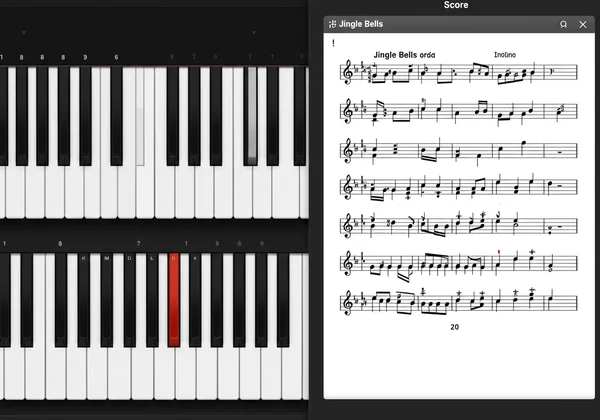
Noções Básicas de Notas para a Melodia de 'Jingle Bells'
Para tocar "Jingle Bells", você só precisa conhecer algumas notas-chave para a melodia da mão direita. Vamos olhar a primeira linha famosa: "Dashing through the snow." As notas para esta parte são principalmente E, D, C e G. No nosso piano virtual, você pode ativar os nomes das notas para aparecerem diretamente nas teclas, eliminando qualquer dúvida.
Olhe para a sua partitura. As três primeiras notas são todas iguais, caindo na nota E. Em seguida, a melodia se move através de E, G, C e D antes de voltar para E. Não se preocupe em memorizar tudo de uma vez. A beleza de usar um teclado de piano online é que você pode ir nota por nota, tocando e ouvindo até que pareça natural.
Como Tocar 'Jingle Bells' no Piano Online: Primeiro com a Mão Direita
Ao aprender uma nova peça, a regra de ouro é começar de forma simples. Começaremos focando apenas na mão direita, que toca a melodia principal. Essa abordagem ajuda você a construir memória muscular e confiança sem se sentir sobrecarregado. Ao dividir a música em partes menores, você a dominará muito mais rápido.
Nosso objetivo é acertar a melodia cativante de "Jingle Bells" perfeitamente antes de adicionar qualquer complexidade. Use a partitura na sua tela como guia, e vamos abordar as partes mais reconhecíveis da música juntos.
Dominando a Melodia Principal: 'Dashing Through the Snow'
Vamos tocar a primeira linha. As notas são E-E-E, E-E-E, E-G-C-D-E. Encontre o Dó central no seu teclado; o E está duas teclas brancas à sua direita.
- Frase 1: Pressione a tecla E três vezes. Ouça a nota.
- Frase 2: Faça de novo — pressione E mais três vezes.
- Frase 3: Agora a parte divertida. Pressione E, depois encontre G (duas teclas brancas acima), depois C, D e volte para E.
Pratique esta sequência lentamente. Você pode usar o recurso de reprodução da nossa plataforma para ouvir como deveria soar. Apenas siga as notas na partitura. Depois de se sentir confortável com esta seção, o resto da melodia parecerá muito mais acessível.

Dicas de Ritmo e Sincronização para 'Jingle Bells'
Tocar as notas certas é apenas metade da batalha; tocá-las com o ritmo correto é o que a torna uma música. "Jingle Bells" tem um ritmo saltitante e alegre. A partitura mostrará que a maioria das notas no tema principal são semínimas, o que significa que cada uma recebe um tempo.
Para acertar o andamento, tente bater o ritmo primeiro enquanto olha para a partitura. Você também pode usar o metrônomo integrado em nossa plataforma para manter um ritmo constante. Comece em um andamento lento, como 60 batimentos por minuto (BPM), e só aumente a velocidade quando conseguir tocar a seção perfeitamente sem erros.
Adicionando Acompanhamento Simples para um Som Mais Encorpado
Depois de dominar a melodia da mão direita, você está pronto para fazer a música soar mais rica e completa adicionando a mão esquerda. A mão esquerda geralmente toca acordes, que são grupos de notas tocadas juntas para criar harmonia. Para esta versão fácil de "Jingle Bells", usaremos acordes muito simples que proporcionam um acompanhamento de bela sonoridade.
Este é um grande passo em sua jornada no piano! Tocar com as duas mãos pode ser desafiador no início, mas é incrivelmente gratificante. Manteremos as coisas simples para que você possa se concentrar na coordenação.
Noções Básicas da Mão Esquerda: Acordes Fáceis para 'Jingle Bells'
A música inteira pode ser tocada com apenas três acordes básicos: Dó Maior, Sol Maior e Fá Maior.
- Acorde de Dó Maior: C - E - G
- Acorde de Sol Maior: G - B - D
- Acorde de Fá Maior: F - A - C
Olhe para a partitura na interface da plataforma. Você verá símbolos de acordes escritos acima da linha da melodia (como "C", "G" ou "F"). Quando vir um "C", toque o acorde de Dó Maior com a mão esquerda ao mesmo tempo em que toca a nota da melodia com a mão direita. Pratique a formação desses acordes até conseguir alternar entre eles suavemente.

Coordenando Ambas as Mãos com Seu Piano Virtual
A chave para coordenar suas mãos é praticar muito, muito lentamente. Use o recurso de controle de velocidade em nosso piano online para diminuir a reprodução da música. Tente tocar apenas a primeira nota de cada compasso com o acorde da mão esquerda enquanto sua mão direita toca a melodia.
Por exemplo, quando a melodia começa em "Dashing through the snow", você tocará um acorde de Dó Maior com a mão esquerda no primeiro "Dash-" e o manterá. Em seguida, continue com a melodia da mão direita. Este estilo de acorde em bloco é uma maneira fácil e eficaz de começar a tocar com as duas mãos.
O Sucesso do Seu Tutorial Festivo de Piano
Parabéns! Você está no caminho certo para tocar uma versão completa e linda de "Jingle Bells". O passo final é aprimorar sua performance e usar as ferramentas avançadas do nosso piano virtual gratuito para aperfeiçoar suas habilidades. É aqui que a prática encontra a tecnologia, transformando seu trabalho árduo em uma execução refinada da qual você pode se orgulhar.
Este tutorial de piano festivo foi projetado para lhe dar uma sensação de realização. Vamos usar os recursos da nossa plataforma para fazer sua performance soar verdadeiramente profissional.
Utilizando o Metrônomo e o Controle de Velocidade da nossa plataforma
A consistência é fundamental para uma ótima performance. O metrônomo integrado é seu melhor amigo para desenvolver um senso de ritmo inabalável. Defina-o para uma velocidade confortável e pratique tocar a música inteira do início ao fim. Certifique-se de que cada nota e acorde caia no tempo certo.
Se você encontrar uma seção complicada, não hesite em usar o controle de velocidade para diminuí-la. Isole a parte difícil, pratique-a lentamente e aumente gradualmente o tempo até conseguir tocá-la em velocidade total. Este método de prática direcionada é como músicos profissionais aprendem.
Grave Sua Execução de 'Jingle Bells' e Compartilhe!
Pronto para mostrar suas novas habilidades? Nossa plataforma de piano virtual possui um poderoso sistema de gravação dupla.
- Gravar Notas: Este recurso captura os dados MIDI da sua execução, permitindo analisar quais notas você tocou e avaliar sua performance.
- Gravador de Áudio: Esta ferramenta grava o som real da sua execução e permite que você o baixe como um arquivo MP3.
Utilize o Gravador de Áudio para criar uma gravação de alta fidelidade da sua execução de "Jingle Bells". Você pode salvá-la como uma lembrança ou compartilhá-la com amigos e familiares para espalhar um pouco de alegria festiva. Não há maneira melhor de celebrar seu progresso do que compartilhando sua música com outras pessoas. Comece a tocar agora e crie sua primeira gravação!
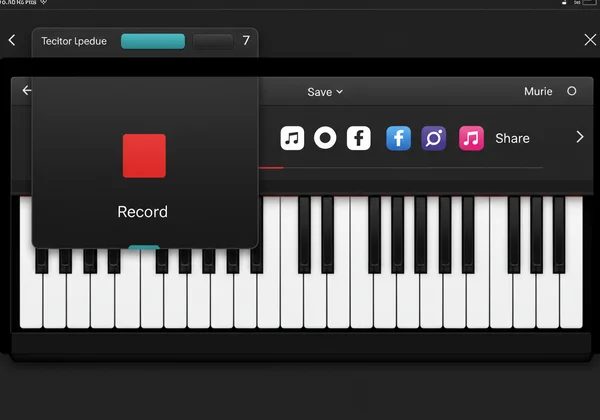
Você Conseguiu!
Você aprendeu com sucesso a tocar "Jingle Bells" usando nosso guia fácil de partituras e o piano online interativo. Ao dividir a música em etapas gerenciáveis e aproveitando ao máximo os poderosos recursos do nosso piano online, você transformou o que parecia uma tarefa complexa em uma experiência musical alegre.
Continue praticando, explore as outras músicas e lições disponíveis em nossa plataforma e continue sua jornada. O maravilhoso mundo do piano está ao seu alcance, e tudo começa com essa primeira música. Acesse nossa plataforma de piano virtual para manter a música rolando!
Perguntas Frequentes Sobre Tocar 'Jingle Bells' no Piano
Como ler partituras de 'Jingle Bells' facilmente em nosso piano online?
Nossa plataforma facilita isso exibindo a partitura ao lado do piano virtual. Você também pode ativar os nomes das notas nas teclas, ajudando a combinar as notas na página com as teclas que você precisa pressionar. Esta visualização integrada é a melhor maneira de aprender a leitura à primeira vista online.
Posso praticar 'Jingle Bells' com uma partitura interativa online?
Com certeza! Essa é a principal característica da nossa ferramenta gratuita. A partitura não é apenas uma imagem estática; você pode usar nosso recurso de reprodução para ouvir a música enquanto observa as notas serem destacadas na partitura, tornando-a uma experiência de aprendizado totalmente interativa.
O que faz de 'Jingle Bells' uma música de piano natalina fácil para iniciantes?
"Jingle Bells" é perfeita para iniciantes porque tem uma melodia altamente repetitiva e reconhecível, usa uma gama limitada de notas básicas e segue uma estrutura de acordes simples. Isso permite que novos músicos obtenham um resultado de ótima sonoridade sem a necessidade de habilidades técnicas avançadas.
A nossa plataforma de piano online é totalmente gratuita para aprender músicas como 'Jingle Bells'?
Sim, nossa plataforma de piano online é totalmente gratuita para usar. Todos os recursos principais, incluindo o teclado virtual, partituras integradas, modo de aula, metrônomo e sistemas de gravação dupla, estão disponíveis para todos sem nenhum custo ou a necessidade de downloads. É a plataforma perfeita para começar sua jornada musical hoje.