在线钢琴弹奏《玛丽有只小羊羔》
想象一下,通过网络浏览器即时创作音乐的激动人心之处。学习钢琴从未如此便捷!您是否曾想过,如何在电脑上弹钢琴? 现在,您可以在几分钟内学会如何在 我们的在线钢琴 上弹奏永恒的旋律《玛丽有只小羊羔》。即使您从未接触过钢琴,这个简单有趣的教程也将让您的手指动起来,让音乐流畅起来。我们的平台提供绝佳、免费且易于访问的 在线钢琴 体验。今天就访问我们的 在线钢琴平台 打开您的虚拟乐器,开启您的音乐之旅吧!
入门:您的在线虚拟钢琴设置
准备好开始您的音乐冒险了吗?这比您想象的要容易。通过我们的平台,您的指尖拥有一个完整的 在线虚拟钢琴,随时准备弹奏。让我们为您成功入门打下基础!
访问 OnlinePiano.io:无需下载
我们平台最大的优势之一就是其惊人的可访问性。您无需下载任何软件或安装任何应用程序。只需打开您的网络浏览器,直接导航到 OnlinePiano.io 网站。免费在线钢琴 会即时加载,让您立即访问完整的键盘。这意味着,无论您使用的是台式机、笔记本电脑还是平板电脑,只要灵感涌现,您就可以随时练习或弹奏!
选择您的在线键盘布局和声音
进入网站后,您将看到已准备就绪的 在线钢琴键盘。我们的 虚拟钢琴 提供不同的键盘布局以满足您的偏好,包括 48 键和 26 键选项。您可以使用屏幕上提供的工具轻松切换它们。花点时间尝试一下!尝试用鼠标点击琴键或使用您的电脑键盘弹奏音符。我们易于使用的设计意味着您可以快速上手,开始 在线弹钢琴。

解读简单的钢琴歌曲音符
学习读谱可能令人望而生畏,但对于《玛丽有只小羊羔》这样的 简单的钢琴歌曲,您只需要知道几个基本音符。这架 在线钢琴 甚至可以在琴键上直接显示音名,使其成为初学者的完美 钢琴模拟器。
找到您的方向:识别中央 C
每段钢琴之旅都始于 识别中央 C。这个音符通常是任何钢琴上的中心参考点。在 虚拟键盘 上,您可以从工具栏激活“显示音名”功能。找到大致位于键盘中间的“C”键。这就是您的中央 C,您所有其他音符的锚点。熟悉这个琴键是理解钢琴音符及其位置的第一步。
您的键盘上的《玛丽有只小羊羔》音符
对于《玛丽有只小羊羔》,我们将使用一个简单的音符序列。请练习在您的 在线钢琴键盘 上找到这些音符:
- E
- D
- C
这三个音符将构成您的第一首歌的主干。请记住,您可以在我们的 在线钢琴 上开启音名标签,以帮助您完美地可视化它们。此视觉辅助工具使 在线学习钢琴 变得非常直观。

分步指南:在您的在线钢琴上弹奏《玛丽有只小羊羔》
现在,让我们深入弹奏《玛丽有只小羊羔》本身吧!我们将将其分解成小而易于管理的段落。如果一开始不完美也没关系;目标是享受乐趣并熟悉您的 虚拟钢琴教程。
第一部分:掌握开头的乐句
这首歌以一个重复的乐句开始。使用您的电脑键盘或鼠标在 在线钢琴键盘 上按下相应的琴键。
乐句 1: 玛丽有只小羊羔
- E D C D E E E (重复)
慢慢来。按下 E,然后 D,然后 C,然后 D,然后连续三次 E。您已经在创作音乐了!随时可以在您的浏览器中点击 在线弹钢琴 按钮,立即尝试一下。
第二部分:继续旋律
接下来,我们将引入几个音符来继续熟悉的旋律。
乐句 2: 小羊羔,小羊羔
- D D D E G G
这一部分再次使用 D 和 E 音符,外加一个新音符 G。在您的 在线钢琴 上找到 G。练习从 D 滑到 G,然后将 G 保持两个节拍。
乐句 3: 玛丽有只小羊羔
- E D C D E E E
这与乐句 1 相同!这有助于巩固您已经开始建立的肌肉记忆。
将所有部分合在一起:您的第一首完整歌曲!
现在,让我们将所有部分组合起来,以 在线钢琴 的风格弹奏《玛丽有只小羊羔》!
完整歌曲序列:
- E D C D E E E (玛丽有只小羊羔)
- D D D E G G (小羊羔,小羊羔)
- E D C D E E E (玛丽有只小羊羔)
- E D D E D C (羊毛洁白如雪)
恭喜您!您刚刚用 虚拟钢琴 弹奏了您的第一首歌曲!继续练习这个序列。您弹奏得越多,感觉就会越自然。请记住,我们的平台随时可用,供您随时随地继续练习您的 简单的钢琴歌曲。
超越歌曲:练习技巧与后续步骤
弹奏您的第一首歌曲是一项巨大的成就!但您的 在线钢琴课程 不必就此停止。我们的平台提供多种功能,帮助您继续进步并提高您的技能。
使用在线节拍器增强您的节奏感
节奏是弹奏好任何歌曲的关键。我们的平台包含一个集成的 在线节拍器,它在提高您的节奏感方面非常有用。点击工具栏上的节拍器图标将其打开。从慢速开始,并在您感到更舒适时逐渐提高速度。使用节拍器进行 在线钢琴练习 将帮助您建立稳定的节拍,这是所有音乐的基础。

记录您的进度:听听您走了多远
想听听您的表现如何吗?我们的平台允许您录制您的演奏!在开始弹奏《玛丽有只小羊羔》或其他任何旋律之前,只需点击“录制音符”按钮。完成后,您可以回放录音,找出需要改进的地方。您甚至可以将您的录音下载为 MP3 文件,与朋友分享或跟踪您的进度。此 钢琴模拟器 功能非常适合自我评估和建立您的音乐技能信心。
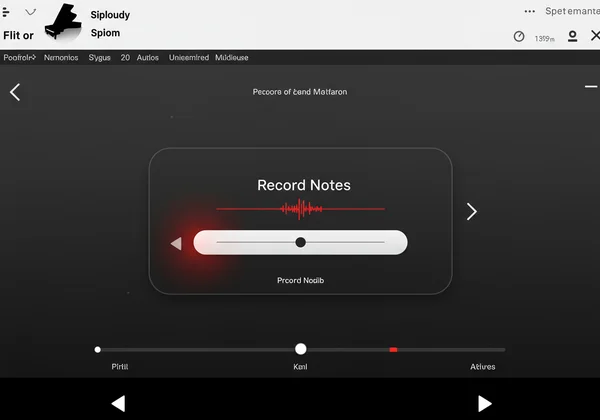
您的旅程开始:继续弹奏与探索!
通过学习在 您的在线钢琴上弹奏《玛丽有只小羊羔》,您已经迈出了音乐之旅的精彩第一步。我们的平台旨在成为您探索、练习和创作音乐的首选资源。无论您是好奇的初学者还是经验丰富的音乐家,我们的平台都为每个人提供 功能齐全的在线钢琴。
不要止步于此!还有无数其他简单的歌曲、音阶和和弦等待您去发现。继续练习《玛丽有只小羊羔》,然后探索其他流行曲目或深入学习基础乐理。我们的平台完全免费,并拥有大量功能来支持您的成长。准备好迎接您的下一个音乐挑战了吗?访问 开始弹钢琴 看看您还能学到什么!
关于在线弹钢琴的常见问题解答
我们知道,在开始您的 在线钢琴课程 时,您可能会有更多疑问。以下是一些常见问题的解答,希望能帮助您进一步了解!
如何使用 OnlinePiano.io 在电脑上弹钢琴?
使用 OnlinePiano.io 在电脑上弹钢琴非常简单!只需打开您的网络浏览器,访问 OnlinePiano.io 网站,虚拟键盘就会即时加载。然后,您可以使用电脑键盘或鼠标来弹奏音符。它是一种真正的 虚拟钢琴 体验,没有任何麻烦。
您能真正通过虚拟工具在线学习钢琴吗?
当然!虽然实体钢琴提供不同的触感体验,但通过 OnlinePiano.io 等虚拟工具 在线学习钢琴 可以提供一个极好的基础。您可以学习音符识别、节奏、基本旋律甚至和弦。我们平台的显示功能和节拍器等工具,使其成为开启您音乐教育之旅的有效方式。
对于初学者来说,钢琴键盘上的音符是什么?
对于初学者来说,最重要且需要开始学习的音符是 C、D、E、F、G、A 和 B。这些是音阶中的七个主要音符。在我们的 在线钢琴 上,您可以开启“显示音名”功能,直接在琴键上看到这些标签,从而轻松识别您弹奏的每个钢琴音符。
在虚拟钢琴上弹奏是免费且安全的吗?
是的,在我们的 虚拟钢琴 上弹奏完全免费!我们致力于提供一个所有人都能体验音乐乐趣的便捷平台。此外,它是安全的,因为无需下载任何内容,这意味着没有不必要的软件风险。只需打开您的浏览器,即可开始您的创意表达!